Frequently Asked Questions
How to make product sale on POS - Physical store only
In some use case, if you want sell some product on Offline POS only. not for online website. You can follow this guide to do it
#1. create a private product
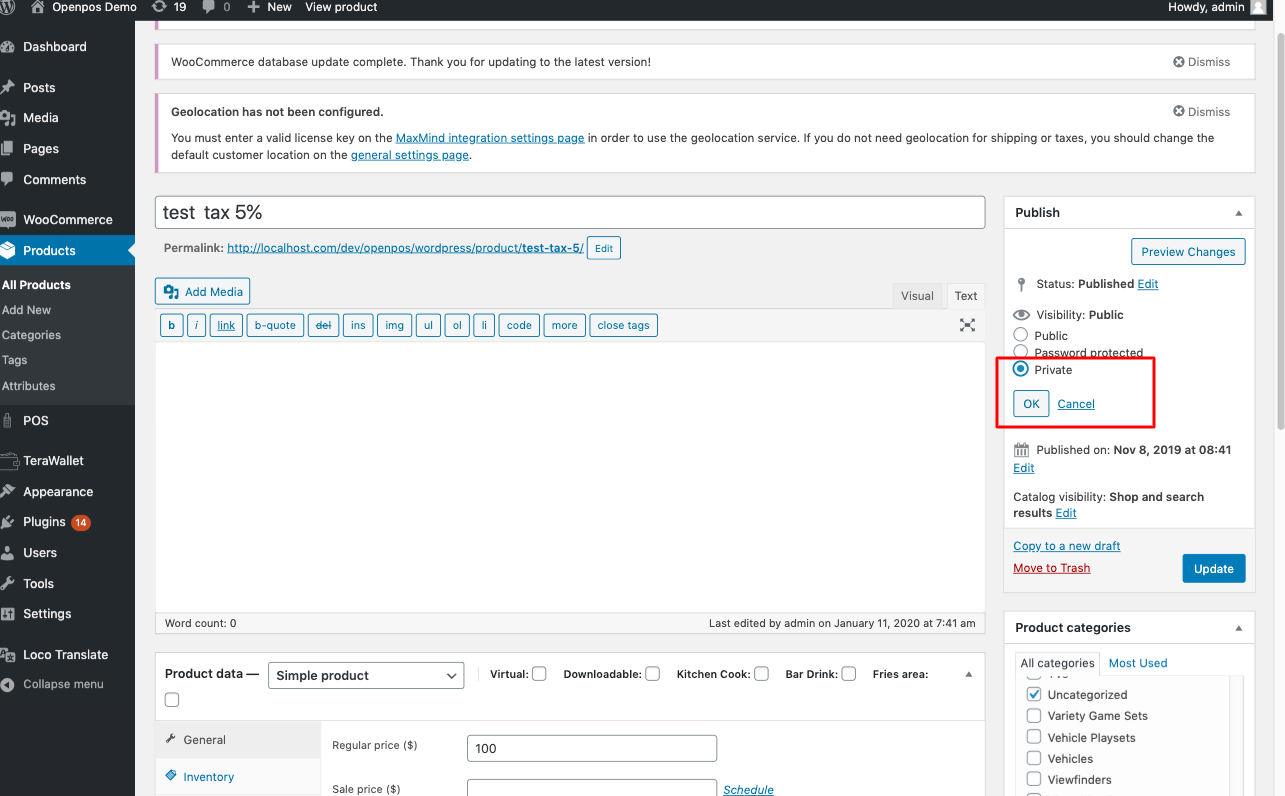
2. Add product status "private" support on POS product list . By default , POS display "published" product only. To make POS support Private product status. you can add this code to end of file : your_template/functions.php
3. Done . let try logout and login POS again to see the effect.
#1. create a private product
2. Add product status "private" support on POS product list . By default , POS display "published" product only. To make POS support Private product status. you can add this code to end of file : your_template/functions.php
if(!function_exists('op_custom_op_default_woocommerce_product_post_status'))
{
function op_custom_op_default_woocommerce_product_post_status($statuses){
return array('publish','private');
}
}
add_filter('op_default_woocommerce_product_post_status','op_custom_op_default_woocommerce_product_post_status',10,1);
3. Done . let try logout and login POS again to see the effect.
Last updated Wed, Sep 19 2018 6:50pm