Frequently Asked Questions
How to add Kitchen order area on Restaurant ?
As you know , since version 3.1.0 , we already support separate dish to Cook area and Bar area.
It mean when a dish add to table order, it auto separate and display on Cook or Bar area without print receipt and manual print receipt with paper.
But some use case in real life, may be your restaurant need more area , like as Cook area, Bar area, Fries area. Show , how to add Fries area to OpenPOS ?
Yeah, since version 3.2.0. Openpos support this features. You can follow this code and enter it to end of your_theme/functions.php
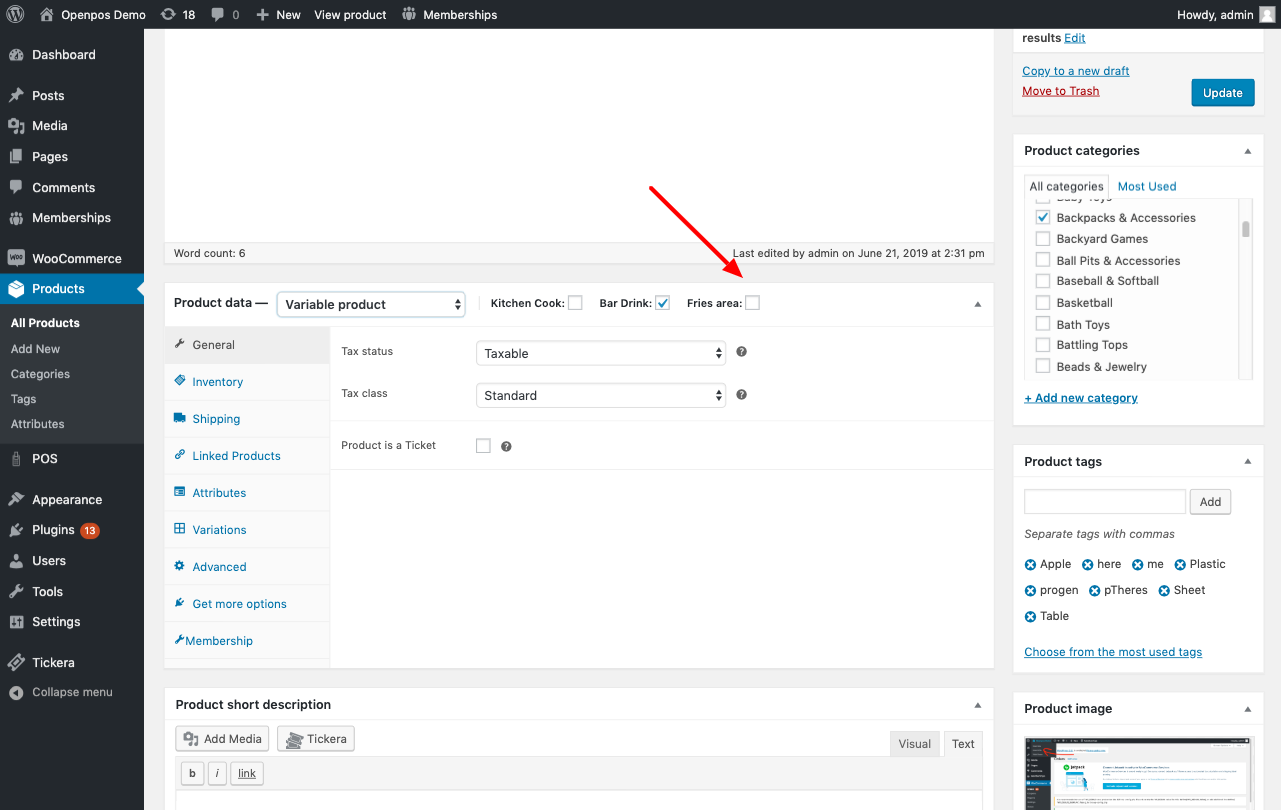
In Kitchen view, a new area display to choose
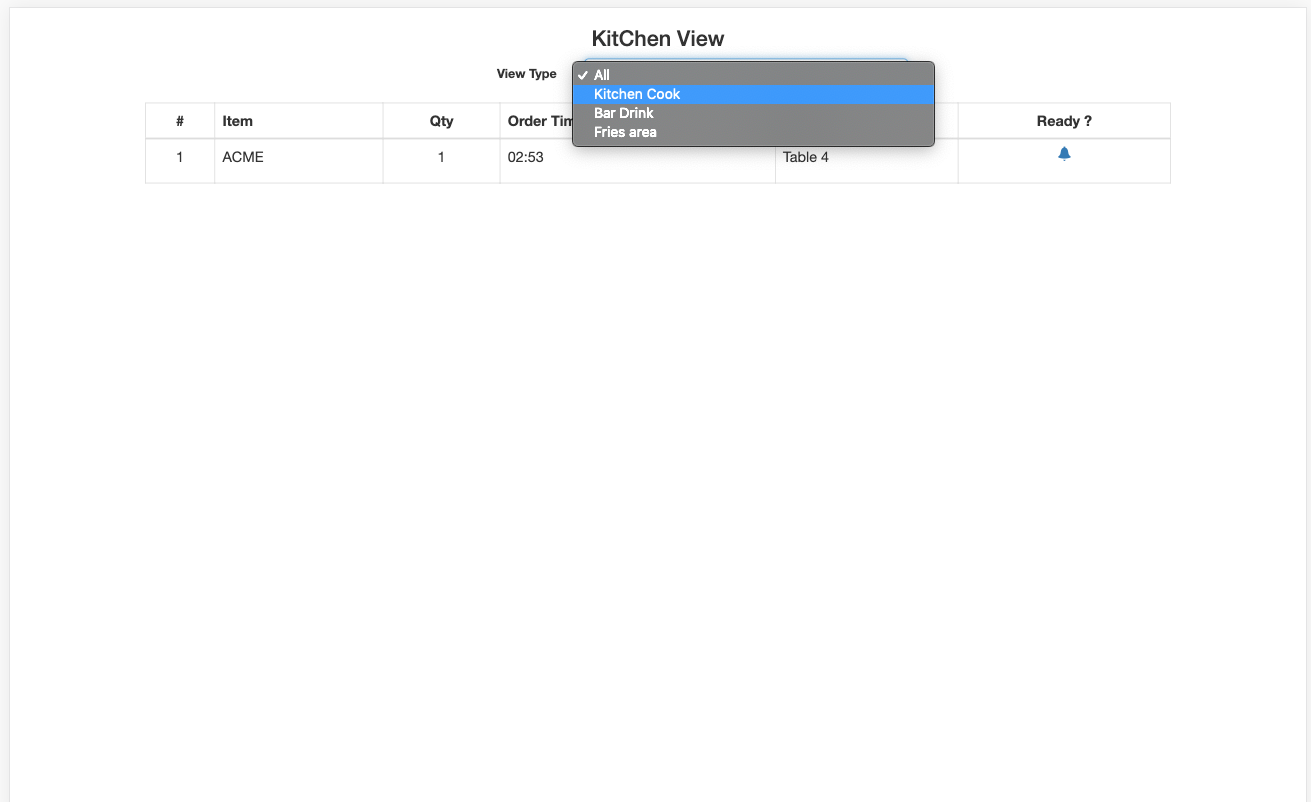
It mean when a dish add to table order, it auto separate and display on Cook or Bar area without print receipt and manual print receipt with paper.
But some use case in real life, may be your restaurant need more area , like as Cook area, Bar area, Fries area. Show , how to add Fries area to OpenPOS ?
Yeah, since version 3.2.0. Openpos support this features. You can follow this code and enter it to end of your_theme/functions.php
if(!function_exists('custom_kitchen_area'))
{
function custom_kitchen_area($result){
$result['fries'] = array(
'label' => 'Fries area',
'description' => 'Display on Fries area'
);
return $result;
}
}
add_filter('op_list_restaurant_area','custom_kitchen_area',20,1);
After done . In Product edit / new page , you can see follow image belowIn Kitchen view, a new area display to choose
Last updated Wed, Sep 19 2018 6:50pm