Frequently Asked Questions
Why no need a Cash Open when Log IN and Out when Log OUT ?
In tradition POS , you have action enter cash amount when Login , and Enter cash withdraw when Logout.
This action is no need and wasted time with OpenPOS.
With OpenPos , we manage cash follow transactions, it realtime sync with your website. It mean when anywhere , shop owner just login to admin and can see cash balance on each registers.
So, how to manual put cash and withdraw cash out of cash drawer ?
When you goto Transactions screen, you have 2 button: open cash drawer on left , manual add cash transaction in the right
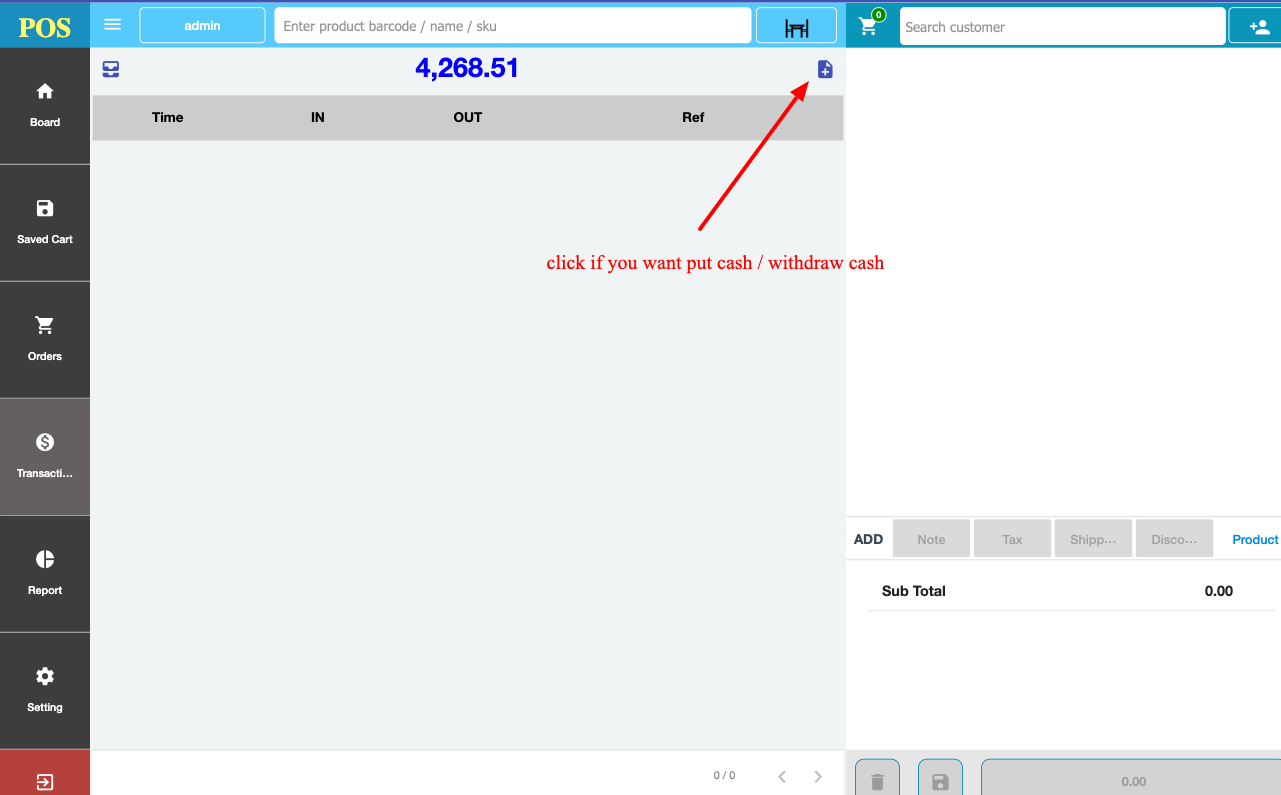
After click to add cash transaction button, we have form to enter in / out amount and reason.
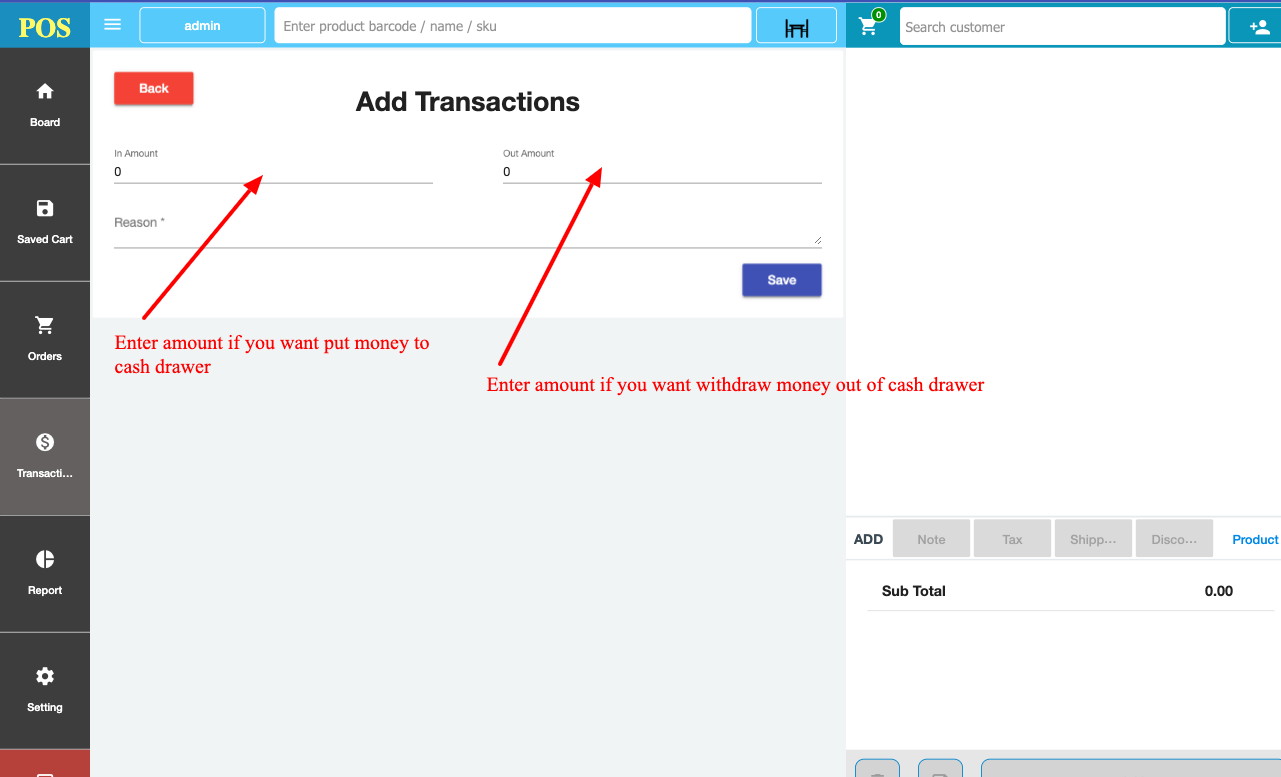
Click save, it auto sync with your website immediate . Admin can see transaction details in Admin / Pos / Transactions menu
So. Every action relation to cash, Openpos will add to cash transactions. Balance auto update .
With this features, you have more flexible than manual Put when login , Withdraw when Logout.
Done.
This action is no need and wasted time with OpenPOS.
With OpenPos , we manage cash follow transactions, it realtime sync with your website. It mean when anywhere , shop owner just login to admin and can see cash balance on each registers.
So, how to manual put cash and withdraw cash out of cash drawer ?
When you goto Transactions screen, you have 2 button: open cash drawer on left , manual add cash transaction in the right
After click to add cash transaction button, we have form to enter in / out amount and reason.
Click save, it auto sync with your website immediate . Admin can see transaction details in Admin / Pos / Transactions menu
So. Every action relation to cash, Openpos will add to cash transactions. Balance auto update .
With this features, you have more flexible than manual Put when login , Withdraw when Logout.
Done.
Last updated Wed, Sep 19 2018 6:50pm